How to make a Survey Monkey
Hi there! Today I am going to tell you how I created a survey monkey for my media coursework. Before I begin, I will inform you that the website is completely free for a simple and organised questionnaire. However if you do wish to have a more fancy questionnaire which includes more personal detail, you will have to pay.
Step 1
The first step is to go on the website www.surveymonkey.com and create an account. It will ask you to create your own username and tell the website your first and your second name as well as your contact email. It may ask you to put your job detail into the account but you do have the option to skip this part which was what I did as it was not necessary.
Step 2
The next step is to actually create the survey. In the top right corner when you first sign in is the 'create' button. As you click this button you will be asked to create a title for your questionnaire and if the questionnaire is in a specific or if you are to be copying and pasting any questions.
Step 3
The next step is to write out any questions you would like to ask your constituency. You now also have the opportunity to have as many answer boxes as you wish for the person to answer. You have multiple choices for the font, colour and size of the text and if you wish to insert an image or allow one checkbox to be answered or if you wish to score the answers. Then click next when you are finished.
Step 4
The final step is where you wish to post your survey as it is an online survey. You can do this by using any social media app such as Facebook, Twitter or even by messenger. You can also post your survey by email to specific people, get a web link or even pay for people to view and answer your survey for you. Once you select the way you wish to advertise you survey, The website survey monkey will automatically send them for you after you fill in a few details.
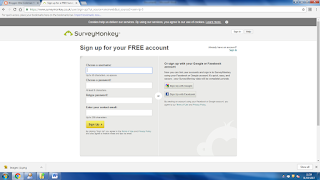

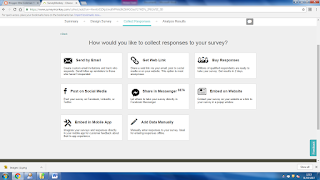
Comments
Post a Comment